Big Mama Cetus in Heat Again!
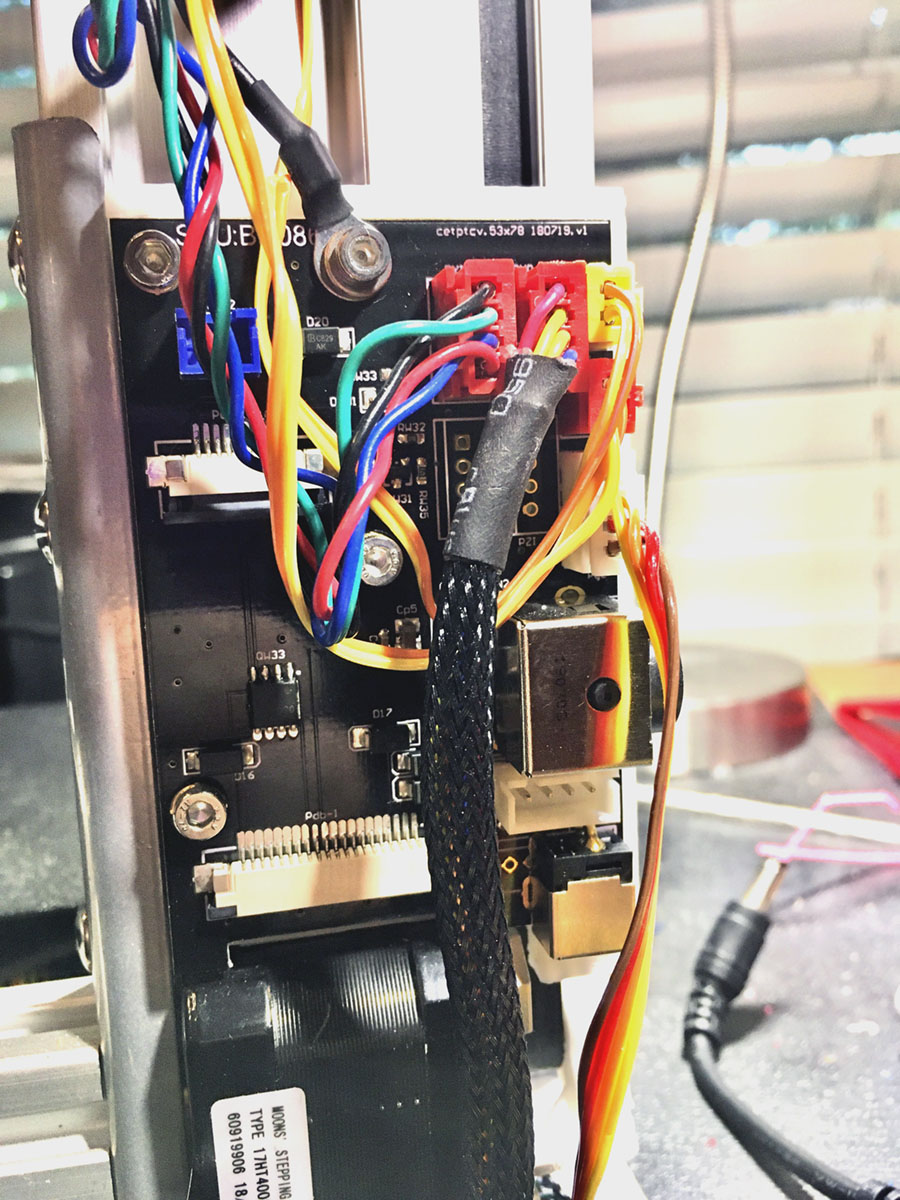 Tiertime - Cetus sent me (gratis) repair parts for my heated bed cable fire. It is a new accessory board kit which includes the accessory controller board and a new 20 conductor ribbon cable as well as the other kit parts like the white printed case and a power feed cord for the main controller board. All the parts in the standard purchase kit.
Tiertime - Cetus sent me (gratis) repair parts for my heated bed cable fire. It is a new accessory board kit which includes the accessory controller board and a new 20 conductor ribbon cable as well as the other kit parts like the white printed case and a power feed cord for the main controller board. All the parts in the standard purchase kit.
It was the 20-conductor ribbon cable that melted and burned. The end of the ribbon cable that connected to the accessory board showed evidence that it too had overheated. Indicating there was probable damage to the ribbon connector device on the accessory board. (large white horizontal bar left beow center in picture)
It was very good they sent both the board and the cables. I assume they are part of the standard accessory board kit.
I have replaced the parts and again operating Cetus with a heated bed.
There was a slight issue when I tried the first test print with the heated bed. After UP Studio sliced the print and sent it to Cetus, there was a small audible “clink”, Cetus stopped dead and UP Studio reported that Cetus lost connection. Very strange behavior. This behavior continued on three more attempts to run the test print.
Re-booting everything did not fix the issue. Then I used the manual pre-heat to test heating the bed. It heated the Cetus build platform exactly as expected. Then I went back to trying the test print again. This time it continued past the “die” point and the test print completed perfectly.
I believe the Cetus Processor does some very strange “caching” of its previous experience and/or setup. Its’s not been the first time I have seen the Cetus printer OS acting strangely. I believe it tends to use cached data without checking if a new “read” from UP Studio is available.
I usually do a “clear the SD” within printer setup and I know I didn’t do that this time. Probably the cause of the crash. I’ll remember next time.
Big MAMA Cetus is again a hot babe. Fingers crossed she doesn’t get too hot!
